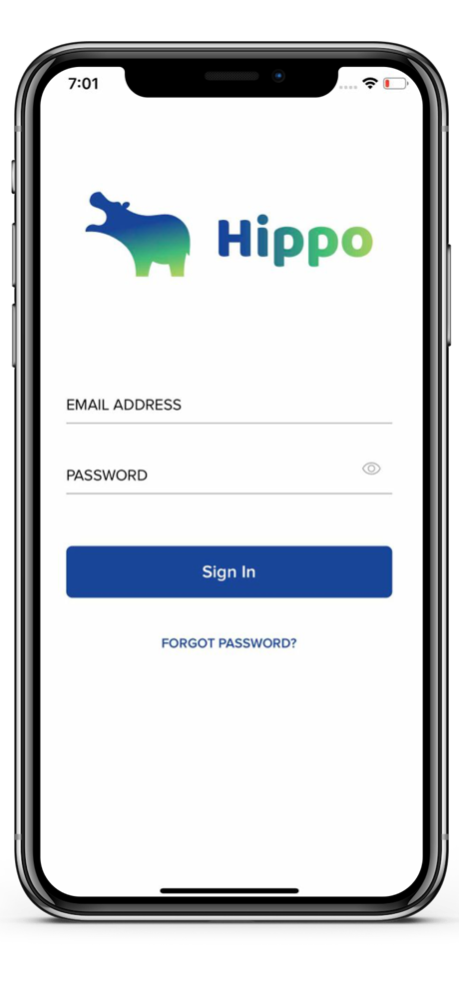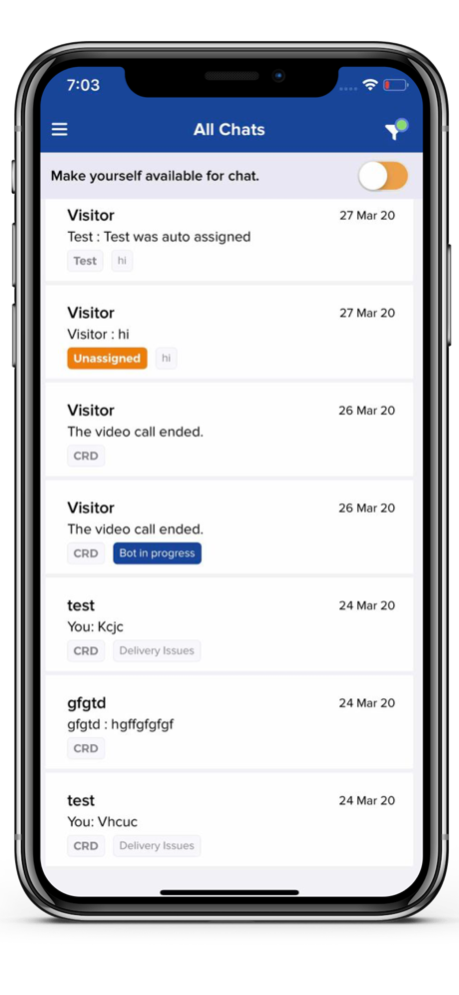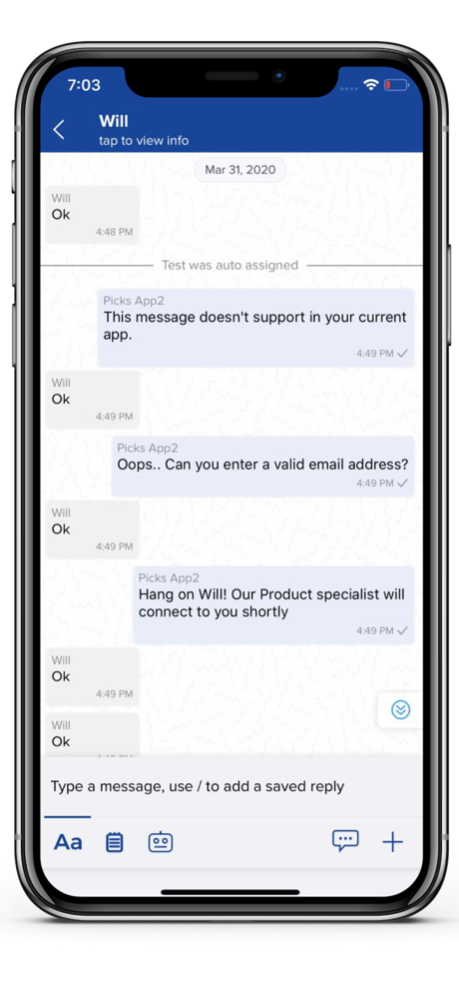Hippo Chat Support 3.0.7
Continue to app
Free Version
Publisher Description
Manage customer conversations wherever you go
In-App messaging made easy as you can now access your customer conversations and contacts from the comfort of your Phone.
Whether it’s sales, marketing or complaints, hippo will help you better manage your business dealings by providing enterprises with better solutions to customer response rate and every customer now can finally feel prioritized. The concept is similar to mobile messaging applications and will offer flexibility for enterprises to instantly exchange messages anywhere, in-app, on your website and through social media.
Why use hippo?
With hippo customer mobile app you can:
Monitor and Manage conversations remotely
You can scroll through your chats, share messages and notes across teams, see when a customer mentions your business, also to monitor and manage customer trends.
Start a new conversation or continue an older one
Resolve queries quickly by sending and receiving new messages to customers, receive instant notifications via the in-app messaging capabilities
Analyse Customer Behaviour
Capabilities to resolve customer queries, access contacts and search for customer profiles to improve the way you do business.
Dec 22, 2023
Version 3.0.7
Ticket Detail Screen added.
Bugs Fixed
About Hippo Chat Support
Hippo Chat Support is a free app for iOS published in the Office Suites & Tools list of apps, part of Business.
The company that develops Hippo Chat Support is Click Labs. The latest version released by its developer is 3.0.7.
To install Hippo Chat Support on your iOS device, just click the green Continue To App button above to start the installation process. The app is listed on our website since 2023-12-22 and was downloaded 1 times. We have already checked if the download link is safe, however for your own protection we recommend that you scan the downloaded app with your antivirus. Your antivirus may detect the Hippo Chat Support as malware if the download link is broken.
How to install Hippo Chat Support on your iOS device:
- Click on the Continue To App button on our website. This will redirect you to the App Store.
- Once the Hippo Chat Support is shown in the iTunes listing of your iOS device, you can start its download and installation. Tap on the GET button to the right of the app to start downloading it.
- If you are not logged-in the iOS appstore app, you'll be prompted for your your Apple ID and/or password.
- After Hippo Chat Support is downloaded, you'll see an INSTALL button to the right. Tap on it to start the actual installation of the iOS app.
- Once installation is finished you can tap on the OPEN button to start it. Its icon will also be added to your device home screen.